Step 4 - Folder Structures
Using a standard folder structure can keep your files organised and save you time looking for data. It can also help if you are sharing files with colleagues to have a standard place to put working data and documentation.
Like files, folders can also follow a naming convention. By prefixing with numbers, you can force your files to be ordered by the steps in your workflow. Probably the simplest way to document your structure - for your future reference - is to add a “README” file - a text file outlining the contents of the folder.
See what a folder structure might look like in these examples.

To develop a logical structure for your team, consider the following:
- Check that there are no pre-existing folder structure agreements
- Name folders appropriately and in a meaningful manner. Don’t use staff names and consider using the type of work
- Consistency - make sure you use the agreed structure/hierarchy
- Structure folders hierarchically - start with a limited number of folders for the broader topics, and then create more specific folders within these
- Separate ongoing and completed work - as you start to create lots of folders and files, it is a good idea to separate your older documents from those you are currently working on
- Backup – ensure folders and files are backed up and retrievable in the event of a disaster. Griffith, like most universities, has safe storage solutions.
- Clean up and archive folders and files post project.
The example below includes folders for data, documentation, publications and more.
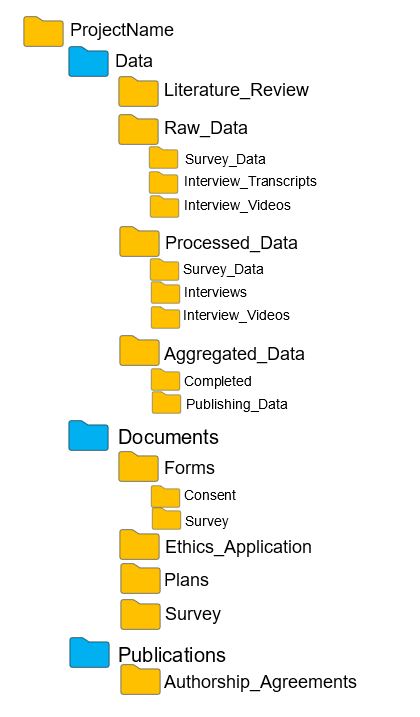
Pick a dataset and illustrate how you currently organise your files. (For the artists: Draw a picture that describes your current approach to file organisation)
Try devising a folder naming convention or note one or two improvements you could make to how you arrange your files.
Try out one of these downloadable templates below:
- Here’s one you are welcome to download and use (double check with Amanda who created this?)
- University of Sydney README template.
Develop a procedure on folder structures for your team. You could create a template and put it in a shared location for them to copy and use.
Use a python package developed by researcher Nikola Vukovic to generate a logical, standardised, and flexible directory hierarchy for academic research
External Resources
| Previous | Home | Next Page |